The use of online platforms for meetings, training and conferences is becoming ever more popular. For many of us, these tools are part of our daily work and help us to collaborate smoothly with people in other locations. In this blog, we are comparing compare WebEx Training Center* and Zoom from a user perspective. These two seem to be the most popular online training platforms at the moment and the trend is in favour of Zoom. In our opinion, Zoom is gaining market share from WebEx because of its look & feel and better customer service. However, a closer look at the pros and cons of both platforms is merited before making a quick choice based on a superficial impression. We’ll compare the two on 7 criteria, based on our experience as virtual classroom trainers and producers. We’ll also give some recommendations as to when to use which platform.
*WebEx TC is the version of WebEx that is best suited for virtual classroom training. WebEx Meetings has fewer features and has been designed for meetings.
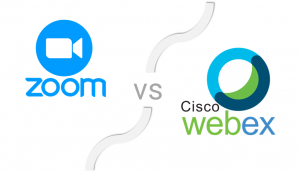
1. Co-presenting
Zoom
WebEx
Only one presenter and no host role. Shifting from one presenter to another takes time and looks a bit clumsy
Easy to co-present with a producer or with a second facilitator. This makes the session smoother, quicker, with fewer hitches and delays
2. Use of Webcam
Zoom
In Zoom, the camera feature is much more visually appealing than in WebEx TC. Everyone stays visible all the time and if building or strengthening relationships is a key component in your session, than the Webcam feature is a good argument to go for Zoom. Having said that, it is not feasible with large groups to use the webcam as the screen gets fragmented.
WebEx
In WebEx TC, only the person speaking (or coughing) is shown.
In Zoom, the webcam can also be used in breakout groups and even recordings can be played in its breakout rooms. We have hosted training in coaching skills where participants practiced in small groups, recorded their coaching practice and reviewed the recordings in the same session!
WebEx TC break out rooms do not offer a webcam option.
Zoom recordings are MP4 files which are easy to play for anyone.
WebEx recordings are WebEx specific files which require effort to change them into a more common file format.
3. How the screen is shared with your audience
Zoom
The presenter shares her/his screen/desktop/file one at a time. Transitions to another file take time and may cause the audience to disengage
WebEx
Many files can be uploaded simultaneously (visible as tabs). This provides a quick and smooth transition from one file to another (various PPT’s for instance)
In WebEx TC there are more functionalities which provide a smoother session, once you know all the features and how to use them.
4. Sharing browser
Zoom
The presenter can share her/his browser to show a video clip, including the sound.
WebEx
When the presenter shares a video clip in their browser, the sound will not be broadcasted to the audience.
5. Technical stability
Zoom
We do not have any observations on the stability of Zoom, for instance when the presenter’s internet connection goes down.
WebEx
WebEx TC sessions tend to be robust: when the session host has internet problems and is disconnected, the session stays intact.
6. Look & feel
Zoom
Most users prefer the look & feel of Zoom to that of WebEx TC. Zoom gives the impression of having been designed by designers, which explains its recent popularity over WebEx TC.
WebEx
The environment looks less visually appealing and gives the impression of having been designed by technicians.
7. FAQ's / Knowledge base
Zoom
In Zoom’s knowledge base we find it easy to find what we need. There are many video clips explaining the various features of the platform
WebEx
In WebEx knowledge base it’s not easy to find your way around. There are multiple versions of WebEx TC and it’s hard to figure out which document refers to which version. This can be frustrating and time-consuming. It looks like it has been developed from an IT mindset and not from a user mindset.
Conclusions
If possible, select Zoom when:
- Visual contact (webcam) is important
- The content of the session is relatively simple (1 or 2 files to share)
- The visual aesthetics of the meeting room are important
If possible, select WebEx TC, when:
- The session content is more complex (multiple files, co-presenting with producer or 2 facilitators)
- You have a demanding or impatient audience, requiring a flawless delivery of the session
- The technical stability and performance are key
Please be aware that technical features of online platforms change frequently. This means that the information in this blog may be obsolete, as providers are releasing new versions of their platforms..

Fredrik Fogelberg is a chartered Organisational Psychologist specializing in leadership development and team facilitation in international organizations. He has over 30 years of international experience in the corporate world and as a consultant.


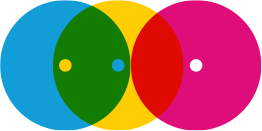

Pingback: A Journey Through the Web – Roy's Blog