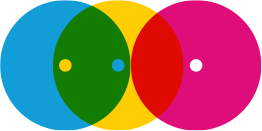Why bore your webinar audience when you can make it engaging, interactive and a rich experience?
When I attend a webinar as a participant, more often than not I end up getting irritated, bored and left with a feeling that my time could have been better spent elsewhere.
Typically, this is what happens:
I join 5 minutes early, just in case I have a connectivity issue, and find that the session is not open yet. Exactly on starting time, the presenter appears. He or she is nervous and struggling with the technology. While the audience is waiting, he adjusts his audio settings, shares his desktop where we –Oops- get a glimpse of his calendar and Inbox before the correct file is uploaded into the virtual classroom. He whispers nervously to his colleague who is helping with the session and they shift around their stuff in the room. In the meantime, more and more participants drop in and nobody welcomes them. So, 10 minutes after starting time, the presenter kicks off with an apology: ‘sorry, the technology was not cooperating’.
Once he gets going, he talks for 20 minutes on end, shows slides full of text and at times even reads the text out loud (thank you, we know how to read 😊). Then there may be a token poll (‘let’s make it interactive’), or a question taken from the chat feature. By now, many participants have checked out mentally and are browsing the news or their email inbox. Towards the end of the hour, engagement is even lower whilst the presenter is high on adrenaline from making a (well-intended) effort and talking too much. The more active the presenter has been, the more passive the audience and the lower the impact of the session. We call this the ‘ACTIVE –PASSIVE trap’.
Here’s a checklist of 10 practical steps you can do to avoid this pitfall.
Applying these, I guarantee your audience will be pleasantly surprised and the value of your webinars will increase for everyone.
- Self-service Connectivity check. When you send out the invitation, include a ‘self-test’ link for participants to test connectivity. This will help them to check for any security issues, download plugins and test their audio connection
- Team Up! Work with a virtual classroom producer who can support your participants with technical issues. Then YOU can focus on facilitation, content and your group, without being distracted. Schedule a rehearsal with your producer a day before so you are aligned as a team
- Open the virtual room early. Join your own session 60-30 minutes before the start to test technology and upload your materials, together with your producer
- The virtual Café. Invite your participants to join up to 15 minutes early. During this ‘virtual café’, you can test their audio (‘How’s the weather in your location?’) and welcome them with a personal chat as they drop into the virtual space
- Start on time. Respect everyone’s busy schedule by starting and ending exactly on time. By observing steps # 1-4 of this checklist you’ll be ready to go on the dot!
- Visuals and words. In virtual space, it is much harder to keep your audience’s attention. Use slides with lots of visuals and very few words. The words come from your mouth, not from the screen. Make sure something visual happens on the screen at least every 30 seconds to keep attention (animations and images)
- Never read from the slides. This is a mortal sin. People will be instantly bored and check out mentally
- The 4 minute rule. One person should speak for maximum 4 minutes at a time. If you go longer, your audience will, again, check out mentally. Break the monotony by an activity or a Q&A moment
- (Inter)activity. Use virtual classroom features for interaction: polls, video clips, breakouts, individual work, annotation, assessments, Q&A etc.
- Vary the voice. Use your voice for impact: change the pace (slow – faster) and the pitch (high/low). Use pauses and commas as you speak. Involve a second speaker if you can (female/male voice together works well).
Are you keen to improve your skills as a webinar presenter? Join Nomadic’s ‘Mastering Interactive Webinars’ next programme (check the calendar). You will learn how to design and deliver interactive and engaging webinars, with the option of becoming a digitally badged Webinar facilitator.

Fredrik Fogelberg is a chartered Organisational Psychologist specializing in leadership development and team facilitation in international organizations. He has over 30 years of international experience in the corporate world and as a consultant.