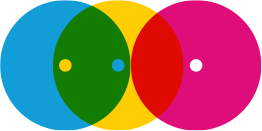Daily, people ask us these questions: ‘what platform do you recommend?’ Should I use Zoom or WebEx for my online conference? Can you deliver live training on Microsoft Teams or Google Hangouts’?
As a team of live online learning experts, we work with these tools every day and should be in a position to give a well-founded answer to our colleagues and clients.
The thing is that the landscape of meeting and training platforms changes from week to week. Since the Corona crisis started early this spring, this pace has accelerated and platform providers are in frenzy to update and improve their services. Some of these efforts are technical (improving stability and performance), others are cosmetic (‘touch up your appearance’ on Zoom).
A few examples of changes to well-known platforms that we have witnessed over the last few weeks:
- Zoom introduced the ‘lobby’ to make it harder for uninvited visitors to drop in
- MS Teams introduced playful backgrounds so you can hide your messy attic shelves from view

Some less appealing practices include the WebEx sales department, who do not provide the pricing of WebEx Training Center on the site anymore. Instead, a new client has to request a price quote and different customers get very different offers. I wonder how they decide whom to offer a really low price and whom to ask for triple that amount.
It’s an unpredictable landscape, where choices are often made based on marketing efforts of providers and ‘the flavour of the month’, rather than rational arguments.
Here’s what we recommend considering when you need to deliver high quality live online session:
1. The task at hand
What is the purpose of your session? Is it collaboration, training, conflict resolution or team building? Identify the type of session that you are preparing and then decided which virtual classroom features are needed. For example: if relationship building is an important element, chose a platform where the webcam is central and reliable, such as Zoom, Starleaf or Bluejeans. Your audience will appreciate the opportunity to see each other. On the contrary, when you have a lot of content for your group to work with, consider a platform where it’s easy to share multiple files and annotate simultaneously, such as WebEx Training Center or Citrix GoToTraining.
If an intact team is working together on a recurrent basis, opt for collaboration tools such as Teams or Hangouts.
2. Features of the platform
Is drawing and writing important? Do you need breakout rooms? Are you planning to share video clips or music? Do not just select a platform that offers the features you need, but also consider the ease of use of the particular feature. For example, although MS Teams offers 2 whiteboards options, participants are required to log in to the whiteboard, which easily spoils the fun in the middle of your session. WebEx TC has LMS type features such as managing pre-work, registrations and tests which can be useful for more formal training. If music and video are important elements of your session, then Zoom might be the best choice. We have one group who likes to dance at the end of their meetings!
3. Technical stability
All platforms have their technical glitches which are not mentioned in the advertising. A rule of thumb is that when you pay, you get a better product than from a free service. The keywords are testing, testing and testing. And not just the screen experience but also audio quality. Bad audio is the #1 engagement killer.
4. Security
Zoom has had a lot of bad press for their security lapses and they are trying hard to mend the holes and their reputation. Platforms vary: make sure you select a tool that is compliant with what your participants expect in terms of privacy and confidentiality. WebEx has a solid reputation when it comes to this important criterion; sessions are encrypted.
5. Participant acceptance
Many people are still reluctant to live online meetings and training. They are required to familiarize themselves with new digital tools all the time. Don’t scare your participants away with new fancy tools just because you want to show ‘the latest’. Offer them a simple, smooth technology experience so the attention is on the task, not the technology.
6. Cost
Cost for platforms vary enormously and as mentioned earlier, pricing is often untransparent. Beware of extra, hidden costs such as call-in costs per minute, extra charge for larger groups, storage of recordings and saved documents. It adds up. If you only need WebEx TC or Zoom occasionally, consider renting it on an hourly basis from Nomadic Meetings, with or without the services of a technical producer.
7. Aesthetics
And finally, which platform has the best visual appeal? Do you like to have the participant list and the chat box on the left of the right? If look and feel are important to you, then you may opt for Adobe Connect.

Because of the constantly changing scene, we rely on Wikipedia for the latest overview:
And my personal favourite? For live online training, I prefer to work with WebEx TC. The ability to upload a large number of documents to create my ‘cockpit’ before the group joins is a winner. And so is the ability for the participants to use the annotation tools at any time, and save the annotations. Also, On WebEx, there is a host role which enables teamwork as a facilitator/producer team. I do hope WebEx will improve stability as the volume has increased and they need to get their act together on pricing transparency.
For other tasks, I use other platforms!
About Nomadic International Business Psychology
Nomadic IBP facilitators are available to help you shift your training sessions, workshops and conferences from a F2F setting into an online one.

Fredrik Fogelberg is a chartered Organisational Psychologist specializing in leadership development and team facilitation in international organizations. He has over 30 years of international experience in the corporate world and as a consultant.